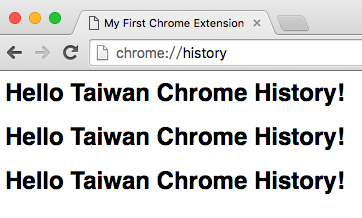複寫 Chrome 頁面 (Overriding Chrome Pages)
Chrome 可以允許我們複寫他們的功能,像是「新頁籤(newtab)」、「歷史記錄(history)」、「書籤管理(bookmark)」,但同時我們只能覆寫一個功能,沒辦法同時重複複寫多個功能
複寫新頁籤(newtab)
在 manifest.json 加入覆寫的設定如下
{
"chrome_url_overrides": {
"newtab":"newtab.html"
},
}
在 newtab.html 檔案中我們寫入我們要複寫的 html 資料
<html>
<head>
<title>My First Chrome Extension</title>
</head>
<body>
<h1>Hello Taiwan!</h1>
<h1>Hello Taiwan!</h1>
<h1>Hello Taiwan!</h1>
</body>
</html>
這樣我們在開啟新頁籤的時候,就可以看到我們複寫的新頁籤了
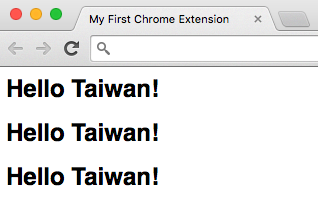
複寫歷史紀錄(history)
{
"chrome_url_overrides": {
"history":"history.html"
},
}
在 history.html 檔案中我們寫入我們要複寫的 html 資料
<html>
<head>
<title>My First Chrome Extension</title>
</head>
<body>
<h1>Hello Taiwan Chrome History!</h1>
<h1>Hello Taiwan Chrome History!</h1>
<h1>Hello Taiwan Chrome History!</h1>
</body>
</html>
這樣我們在看「歷史紀錄(chrome://history/)」的時候,就可以看到我們複寫的頁面了