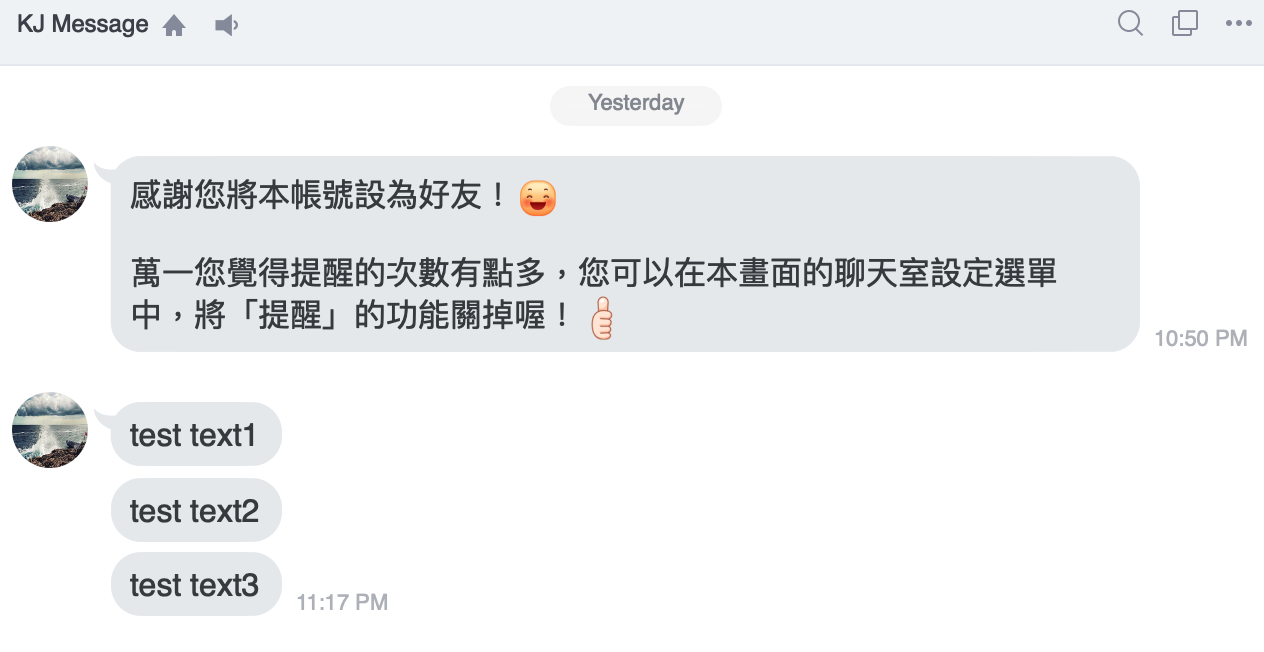Line Message API
建立 Line Message API Channel
在 Line Developers 點選 Crete new channel 按鈕,建立新頻道
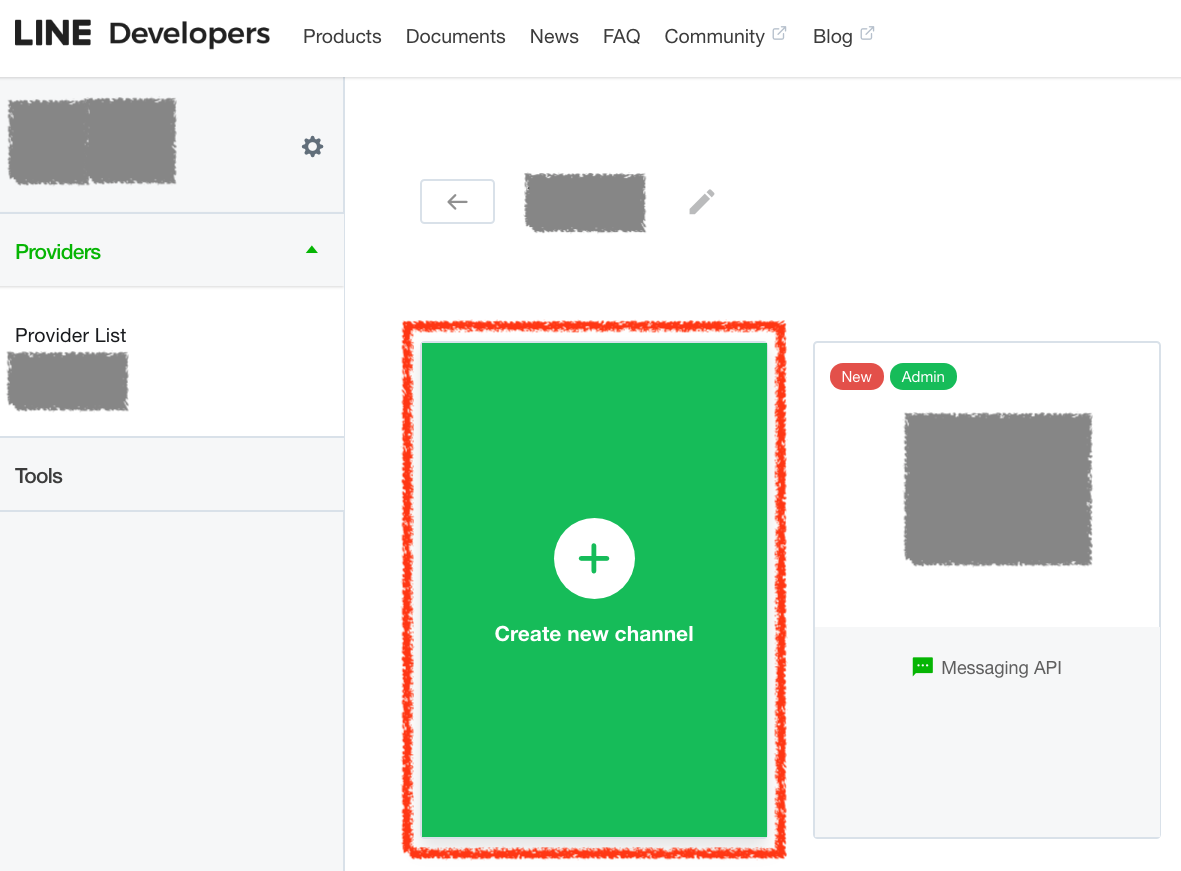
頻道類型選擇 Messaging API
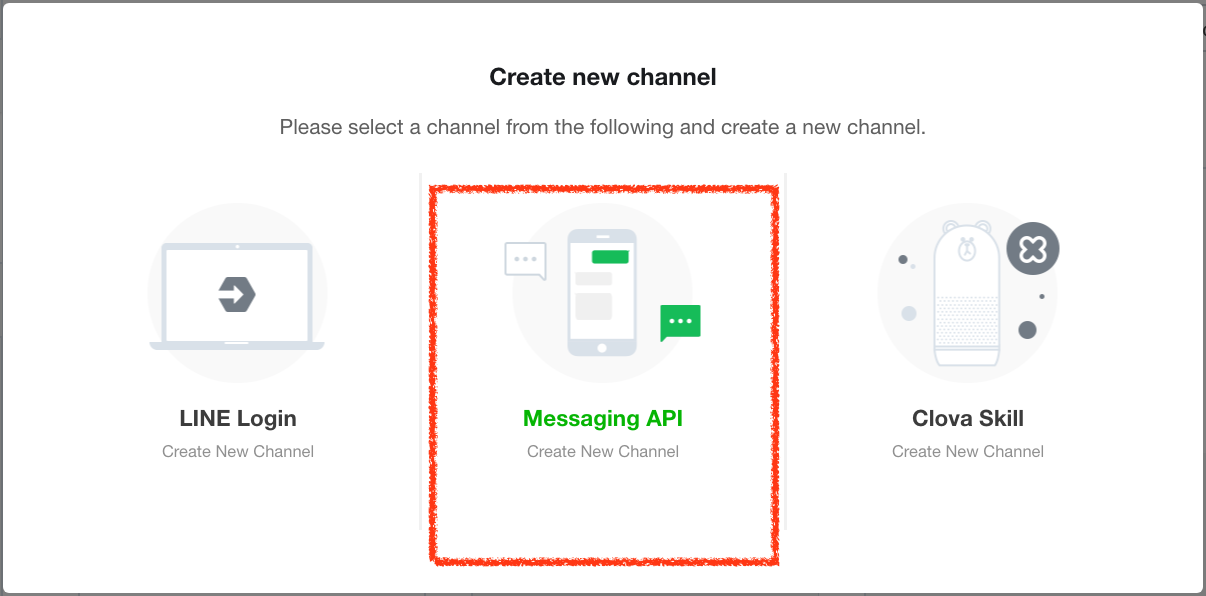
輸入 App 名稱 及選擇 方案 為 Developer Trial
Developer Trial方案才可以不用付費進行推送訊息 Push Message 測試
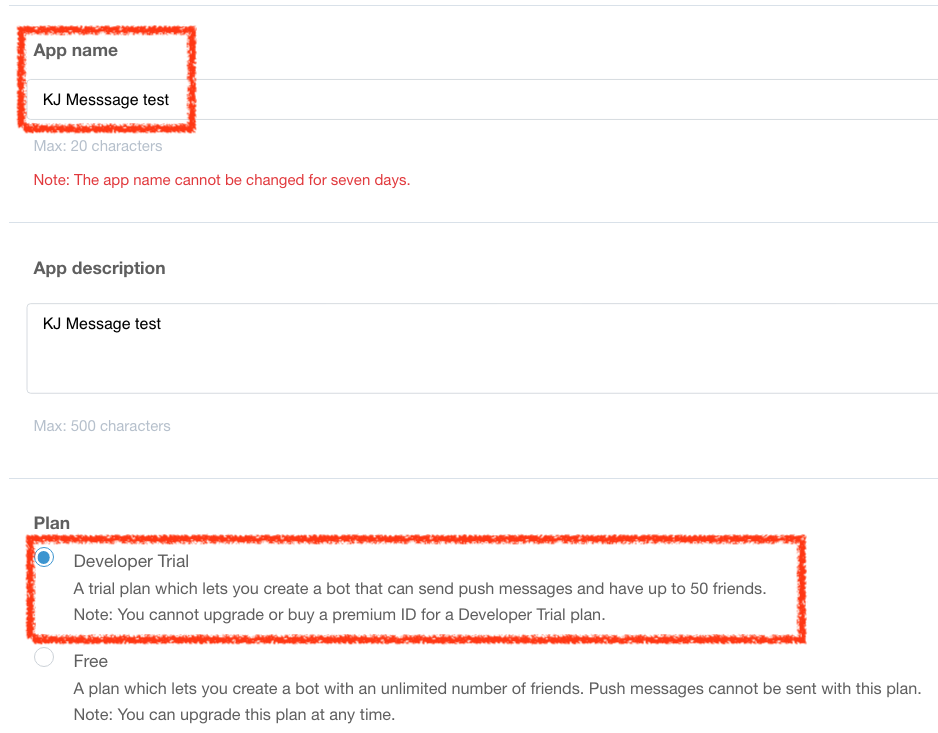
同意使用條款
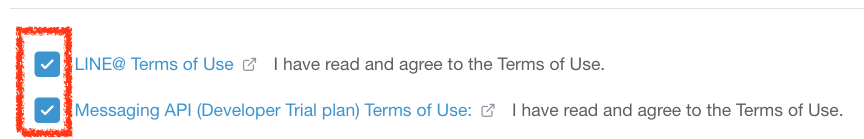
建立 Line Message API Channel 完成
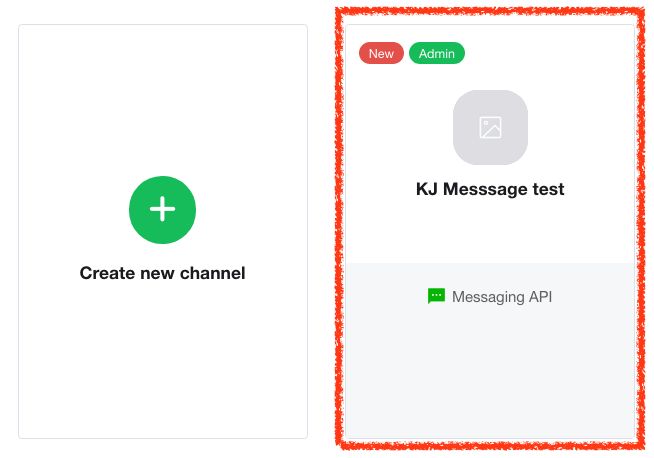
使用 Line Message API 傳送訊息
以 Line PHP 套件 GitHub - line/line-bot-sdk-php: SDK of the LINE Messaging API for PHP 為例
安裝 Line PHP 套件
composer require linecorp/line-bot-sdk
建立 LineBot Client
<?php
$httpClient = new \LINE\LINEBot\HTTPClient\CurlHTTPClient('<channel access token>');
$bot = new \LINE\LINEBot($httpClient, ['channelSecret' => '<channel secret>']);
取得 LineBot Client
在程式碼中的 <channel access token> 及 <channel secret> 都可以在頻道設定中找到
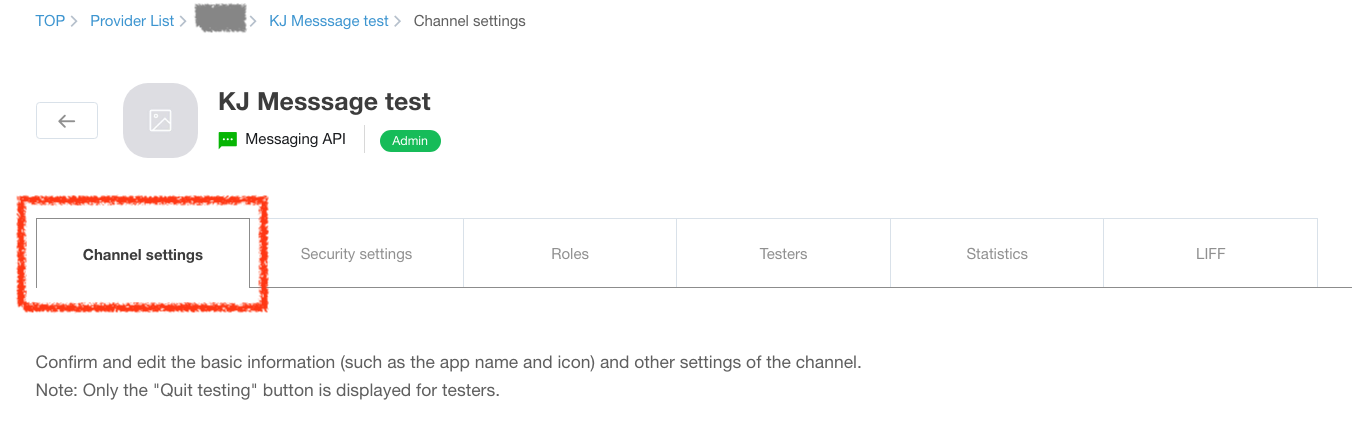
在下方即可找到相關 token
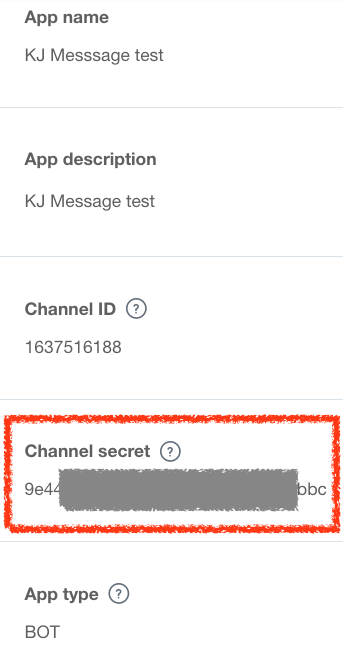
<channel access token> 一開始沒有,需要點選 Issue 按鈕產生
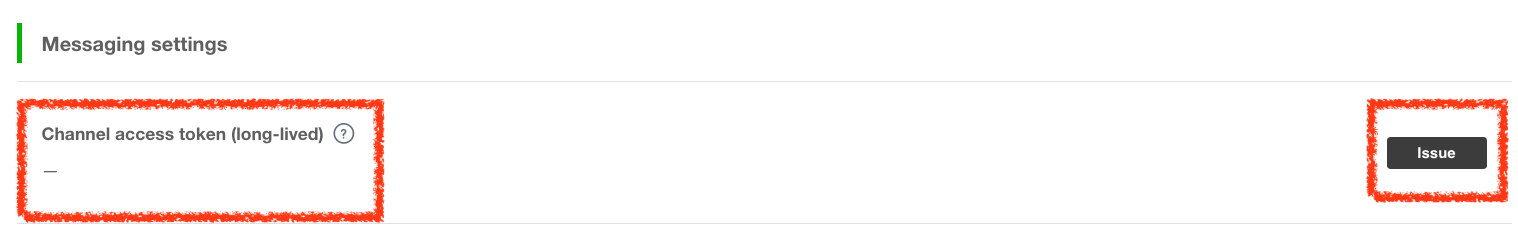
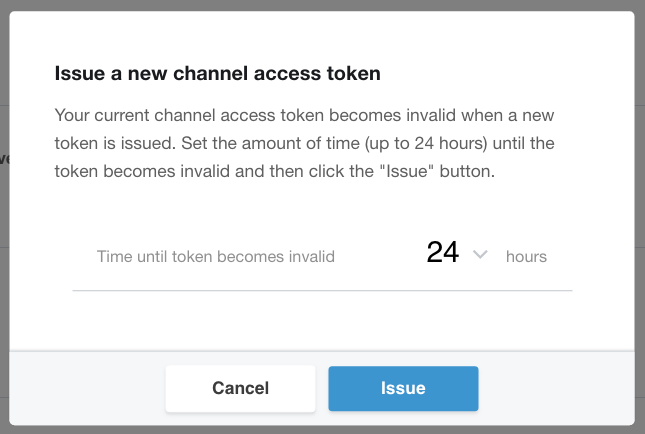
建立完成後即可看到產生的 <channel access token>

傳送訊息
傳入指定的 Line @ user id 即可將訊息推送給訂閱的人
<?php
$response = $bot->pushMessage('<user id>', new TextMessageBuilder('test text1', 'test text2', 'test text3'));
user id 可以在頻道設定最下方找到

傳送過去後即可看到剛剛設定的訊息