Youtube
頻道 RSS
頻道網址
頻道 RSS 網址
https://www.youtube.com/feeds/videos.xml?channel_id=`UC4bokYuSrVGpI6_WYv7Gdbw`
播放清單 RSS
清單網址
https://www.youtube.com/playlist?list=PLIcQs5IJtPA58tMHKfJJaaxLEJyRtvPWP
https://www.youtube.com/feeds/videos.xml?playlist_id=PLIcQs5IJtPA58tMHKfJJaaxLEJyRtvPWP
將 Youtube 播放清單登入至 itunes podcast
1. 將 Youtube 播放清單網址貼入 Podsync
清單網址:https://www.youtube.com/playlist?list=PLIcQs5IJtPA58tMHKfJJaaxLEJyRtvPWP
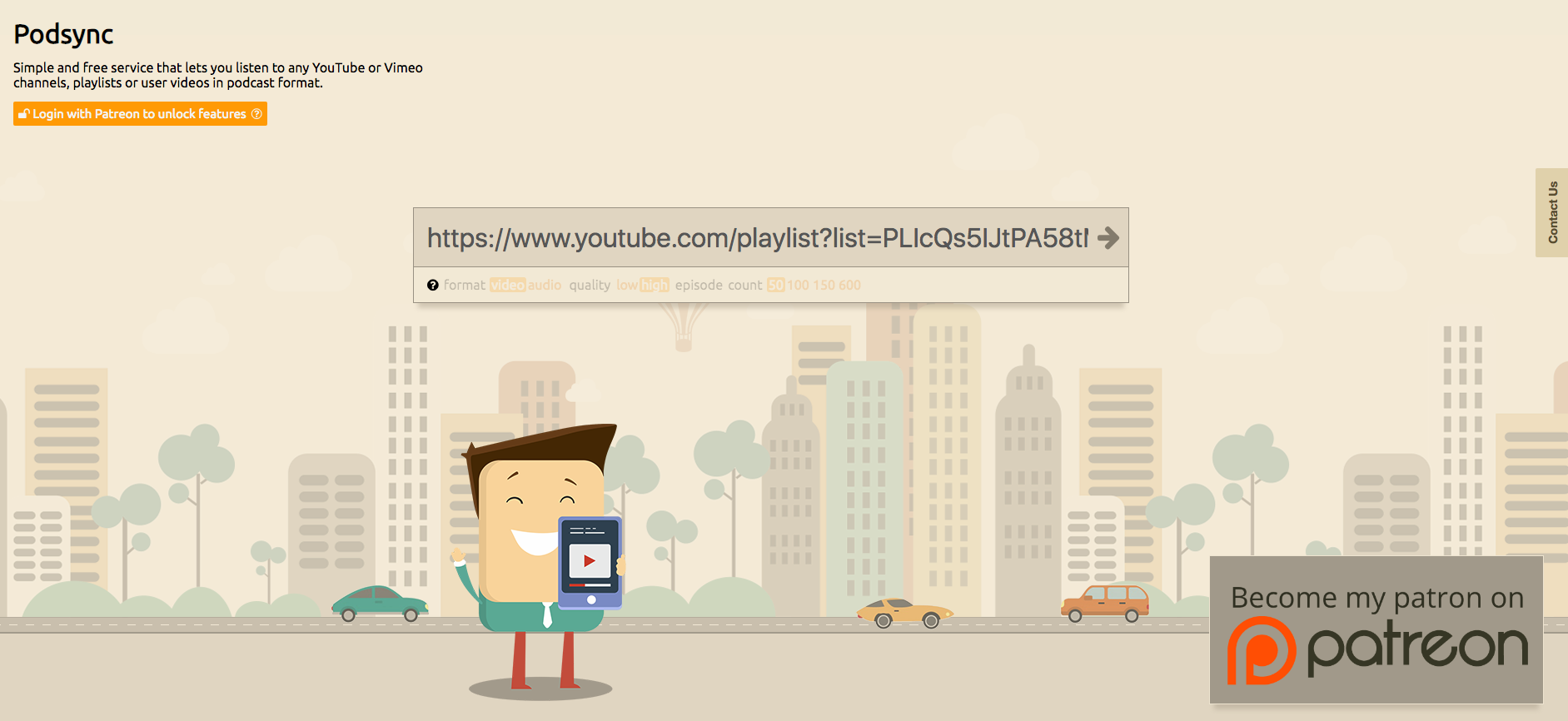
2. 取得 RSS 連結
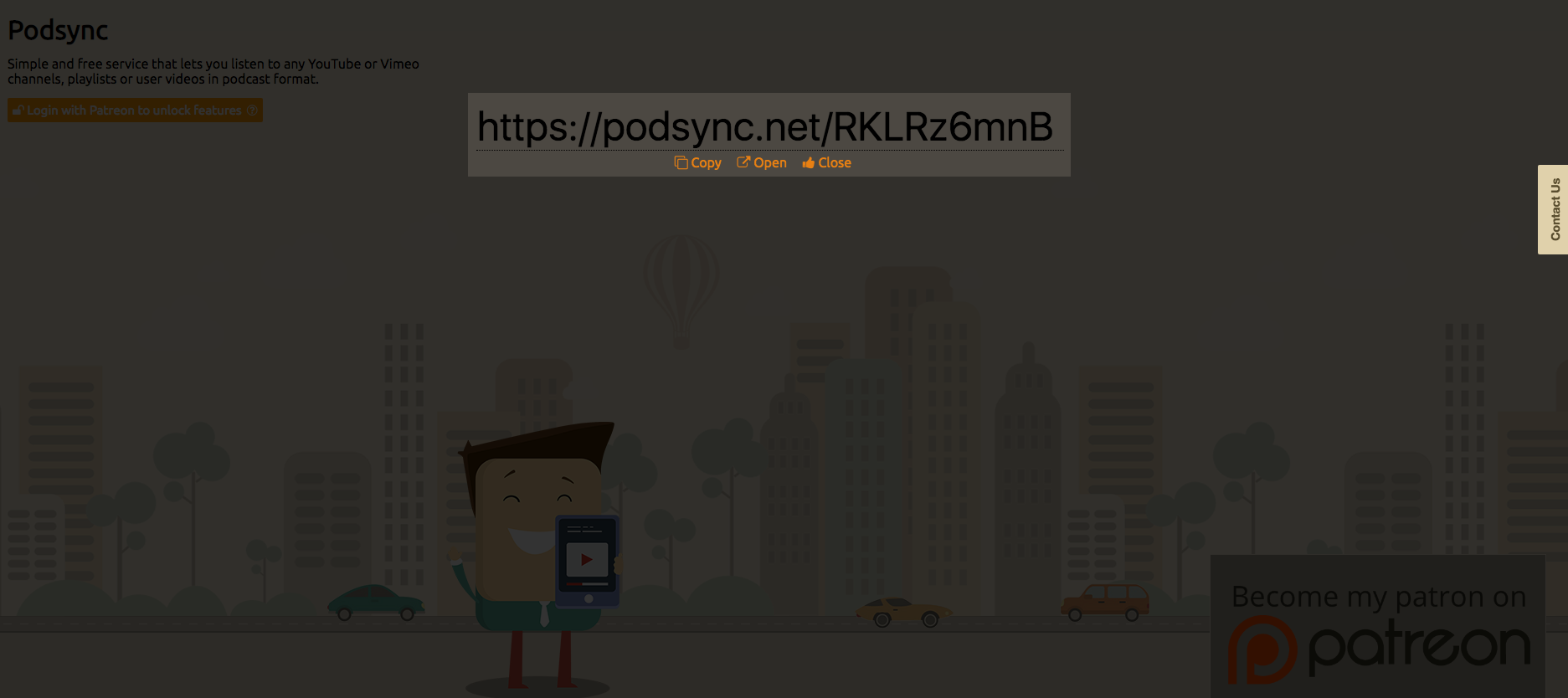
3. 貼入 RSS 連結至 feedburner
feedburner: https://feedburner.google.com/fb/a/myfeeds
貼入後勾選 I am a podcaster! 再按 Next
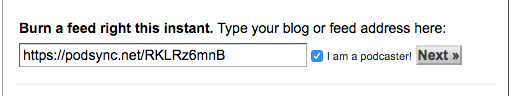
4. 將 feedburner 網址貼至 Podcasts Connect
輸入 Feed 相關設定後,將 feedburner 網址貼入 Podcasts 即可送出等待驗證