Google Cloud Storage
GCP 的 Google Cloud Storage 就像是 AWS 的 Simple Storage Service(S3)
1. 建立 bucket
A. 建立 Google Cloud Storage Bucket
在 Storage 的 瀏覽器 頁面點選 建立 Bucket 按鈕,即可開始建立 Google Cloud Storage Bucket
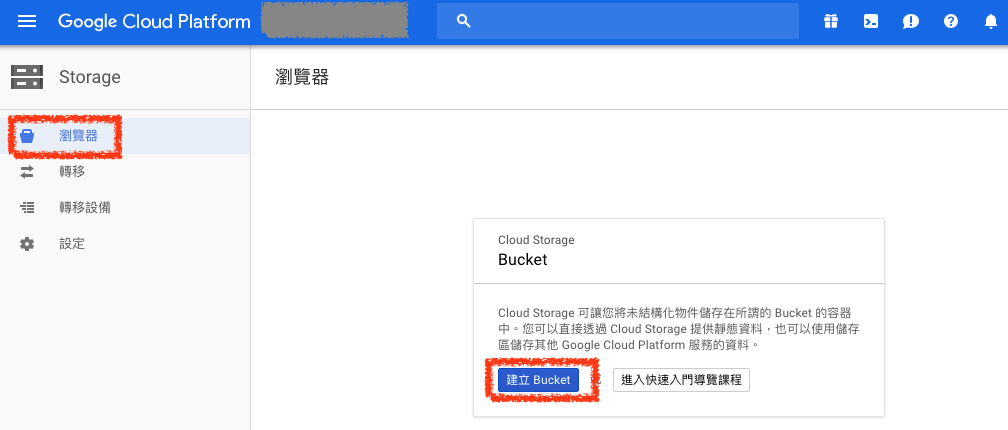
B. 設定 Google Cloud Storage Bucket
輸入 Bucket 名稱,並選擇儲存空間級別,依照自己的需求選擇需要備份的層級,可以先選擇 Regional 並選擇 asia-east1(台灣)
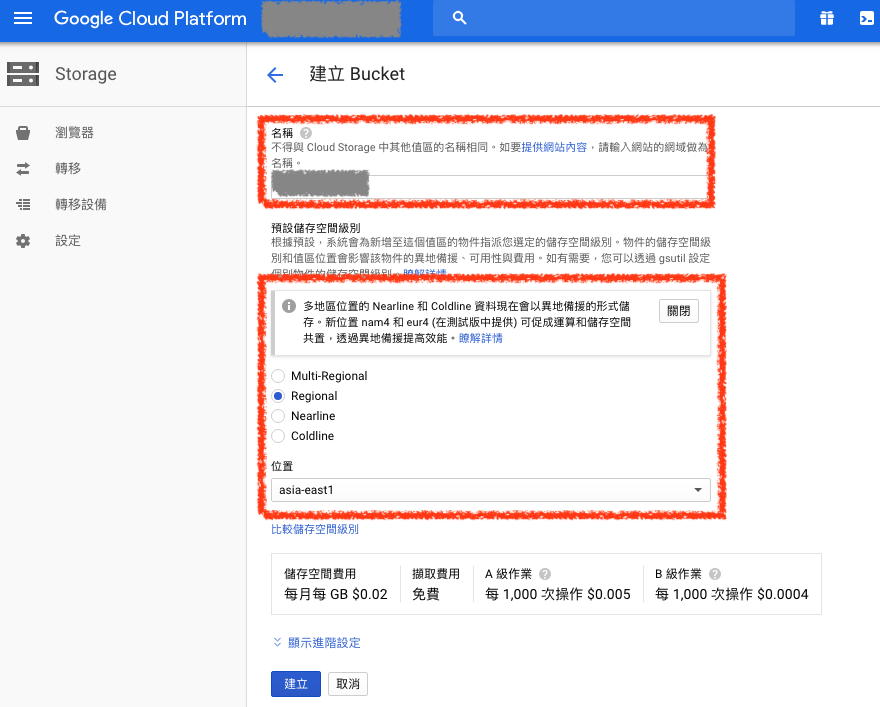
C. 建立 Google Cloud Storage Bucket 完成
建立完成後,就可以在頁面上看到剛剛建立的 Bucket 了
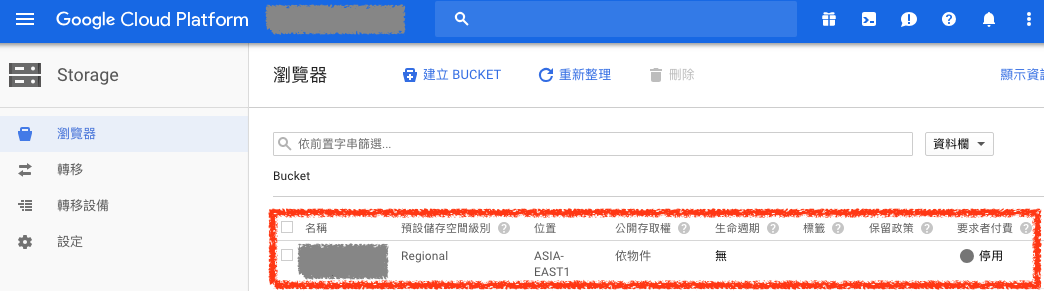
2. 設定 bucket API 存取憑證
若要使用 API 透過 憑證 存取 Google Cloud Storage 的資料,可以至 API 服務 設定需要的憑證即可